Sending Voice Files by E-Mail

We have already looked at VOIP (Voice over IP) which is being used more frequently now as a means of reducing the cost of telephone calls to businesses and from businesses looking to drum up new business. VOIP (Voice over IP) also has other uses, the main one being the ability to record audio and send audio messages over the Internet to recipients in other countries.
What is a Voice File?
A voice file is a small file - normally recorded in MP3 or WMA (Windows Media) format - that can be attached to an electronic mail or sent via an Instant Messaging program. This file is compressed to save space but not to reduce quality and can be small enough to fit onto a data pen or indeed onto a mobile telephone's memory card.A voice file is literally a recording made by you which is then sent as an attachment to another recipient who - providing they have compatible software and speakers - can hear what you have recorded for them.
What are Voice Files Used For?
A voice file can be used to send dictation from one individual to another. This is useful if you are on the move a lot and do not have time to compose letters or emails using the standard word processing software. A voice file can be played through headphones and typed up as a document for circulation through a large number of people.Alternatively a voice file can be sent to a number of recipients so they can listen to what has been said. This may apply if you have been giving a lecture, a talk to a board of directors or making a sales pitch to potential clients in other countries. This file gives you the flexibility to let many people hear you without having to spend considerable sums of money for the technology.
How Do I Create a Voice File?
You can do this nowadays using a micro recorder. These used to be referred to as a micro cassette recorded but advances in technology have done away with the need for tape and internal memory is used for storage. These recorders have USB (Universal Serial Bus) connections which allow easy connection and recognition by a personal computer and allow for copying of files to and from a computer with ease.Alternatively you can use a headset with microphone attached to your PC and record the audio directly to your hard drive. This allows you to then change the format compress the file and add it to an email as and when you need to. It also allows for editing and manipulation of the file as well as the importing of sound into presentations which can also be sent by electronic mail.
Can I Keep My Voice Files for Use Later?
Yes you can and the best way to do this is to burn them to compact disc once you have recorded them or copied them to PC. Most personal computers already come pre-equipped with the hardware and software to make this possible and saving your files to disc for storage at another location is always a good idea.- Communicating With Social Media
- Keeping in Touch with Existing Customers
- Digital Telephones Explained
- Using Computers to Route Telephone Calls
- Telephone Switchboards: How they Work
- Getting The Most From Your Mobile Phone
- Having a Manned Messaging Service
- Calling Premium Rate Numbers
- What is VOIP (Voice over IP)

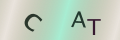
Re: Telephone Banking Pros & Cons
Thanks
Re: Asking to Speak to a Supervisor
You keep saying ‘you have the right’, but what exactly are the right surrounding a manager speaking to you? Do they really…
Re: Advertising and the Law
Had always enjoyed debating, arguing and standing up for a cause. Was active on the school council and chaired their meet- ings. Left…
Re: Advertising and the Law
Had always enjoyed debating, arguing and standing up for a cause. Was active on the school council and chaired their meet- ings. Left…
Re: Advertising and the Law
Had always enjoyed debating, arguing and standing up for a cause. Was active on the school council and chaired their meet- ings. Left…
Re: Avoiding Telephone Fraud
I feel like this website is highly abusive to children... It scares me because I too beat my children and it feels great. But I only do…
Re: Avoiding Telephone Fraud
I love to do this a lot. It gives lot of money. Have you recently been in a car crash. (My favourite tactic) I now know how to…
Re: What Makes a Good Public Speaker
This does not help me what’s so ever. I can’t hear English because of my disability of short term memory loss. I can speak…
Re: What Makes a Good Public Speaker
Thank you. I have had problems speaking publicly in the past. My main issue is my business speaks Liverpool and it isnt my…
Re: What is VOIP (Voice over IP)
This was very useful. ME UNDERSTAND the VOIP very well, thank you much much. Nigel